Overview
The MCP Bundles tab shows the bundles that have been created and assigned to you. These bundles provide access to multiple MCP servers through a single, unified endpoint.Accessing Your Bundles
Once an MCP Bundle is created and assigned to you, you will receive a unique MCP URL. This URL acts as a secure service token, allowing your AI tools or IDEs to access the bundled MCP servers within the policies set by your administrator.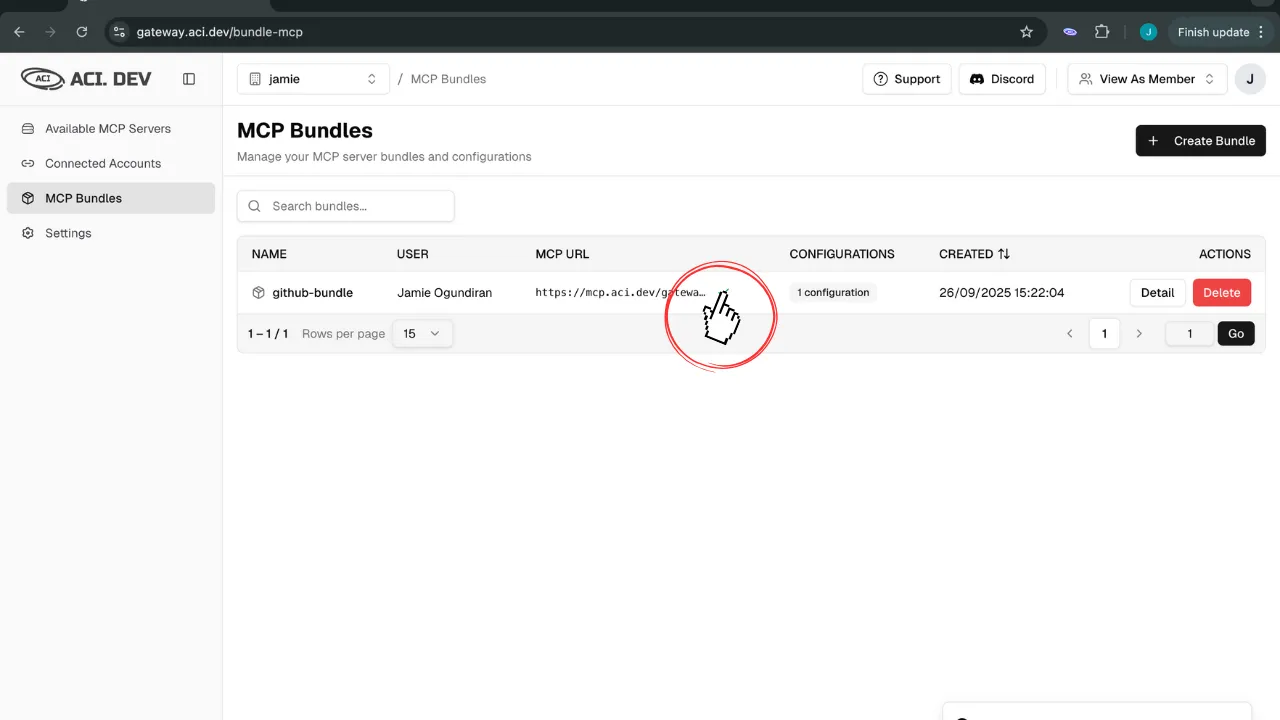
Important Safety Feature: Bundle Immutability
MCP Bundles are designed with a critical safety feature: they do not auto-update. This means:- If underlying accounts connected to the MCP servers are removed, or if tool names change, your existing bundle will not automatically reflect these changes
- To regain access to updated tools or configurations, an administrator must explicitly resync the MCP tools within the bundle
Bundle Information
If you need a new bundle or modifications to an existing one, or if your bundle requires a resync, please contact your organization’s administrator.